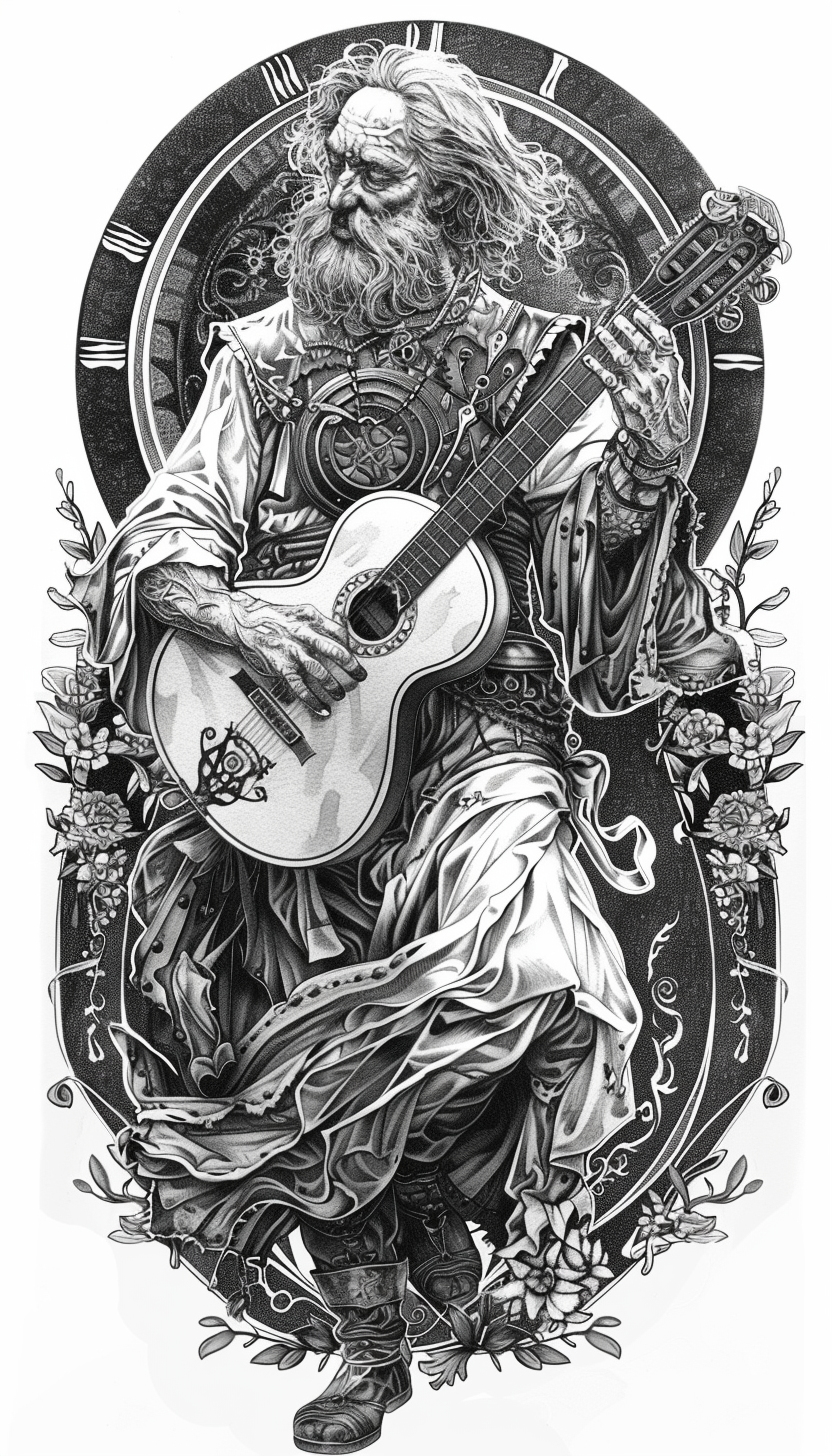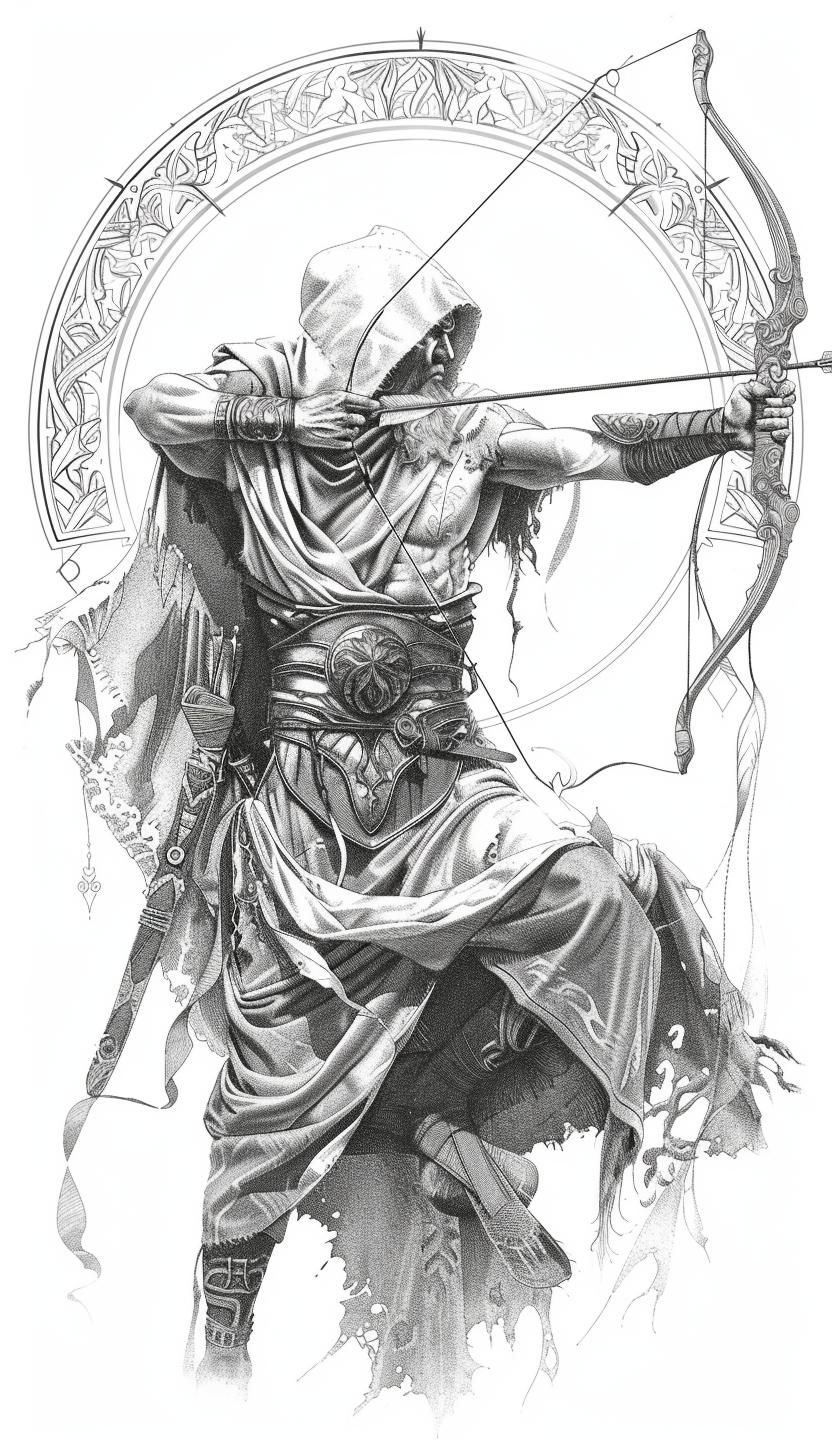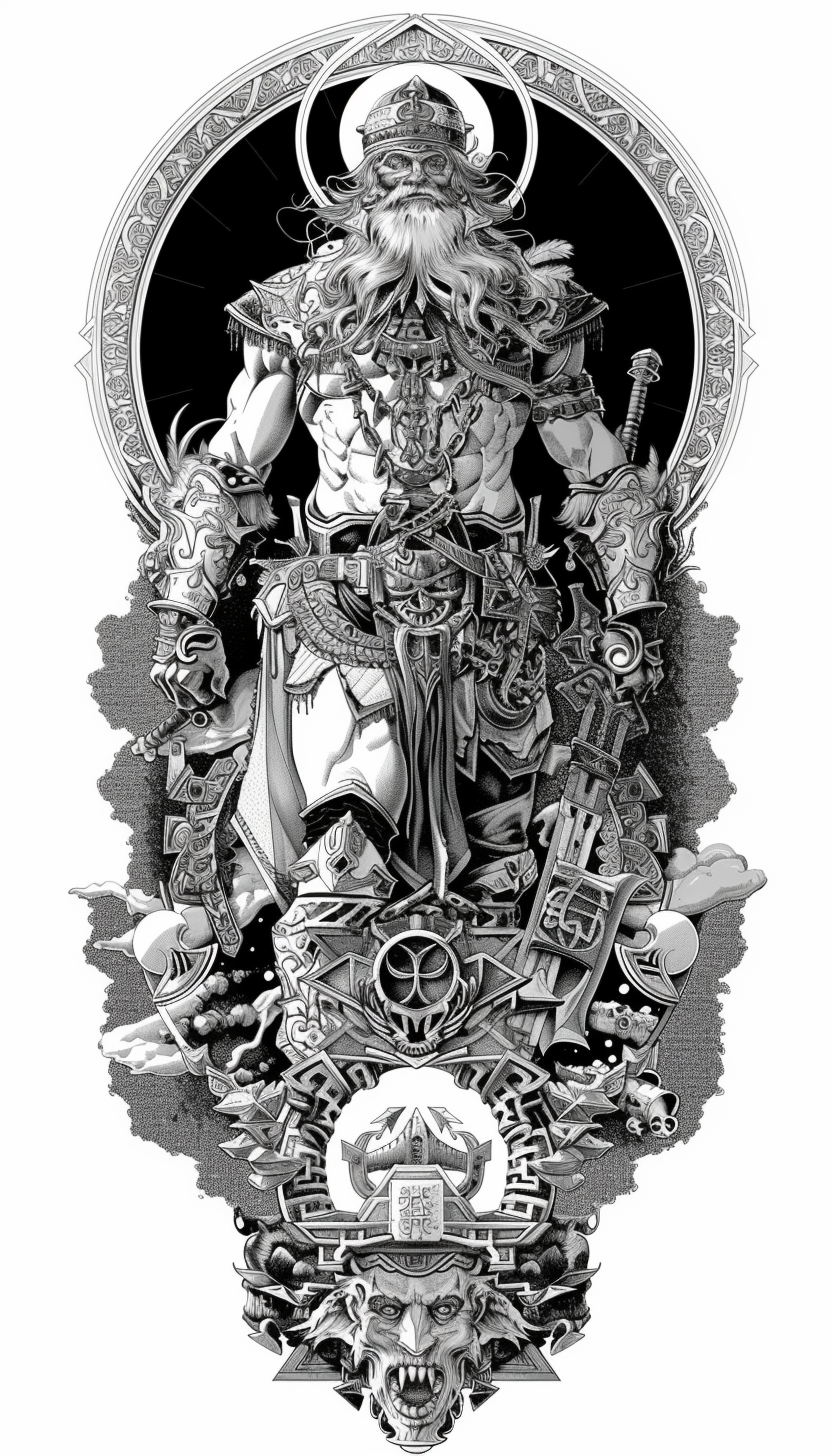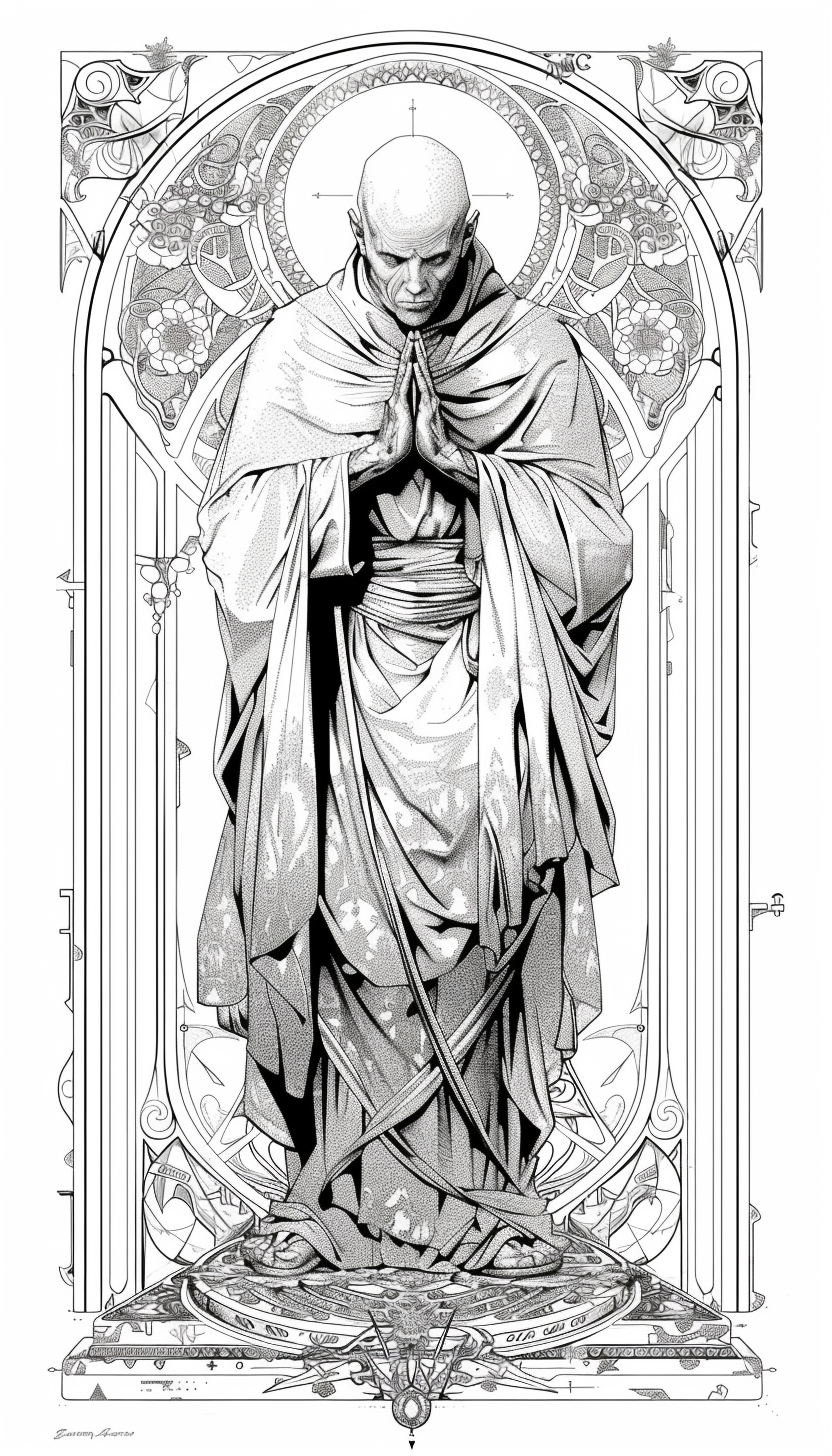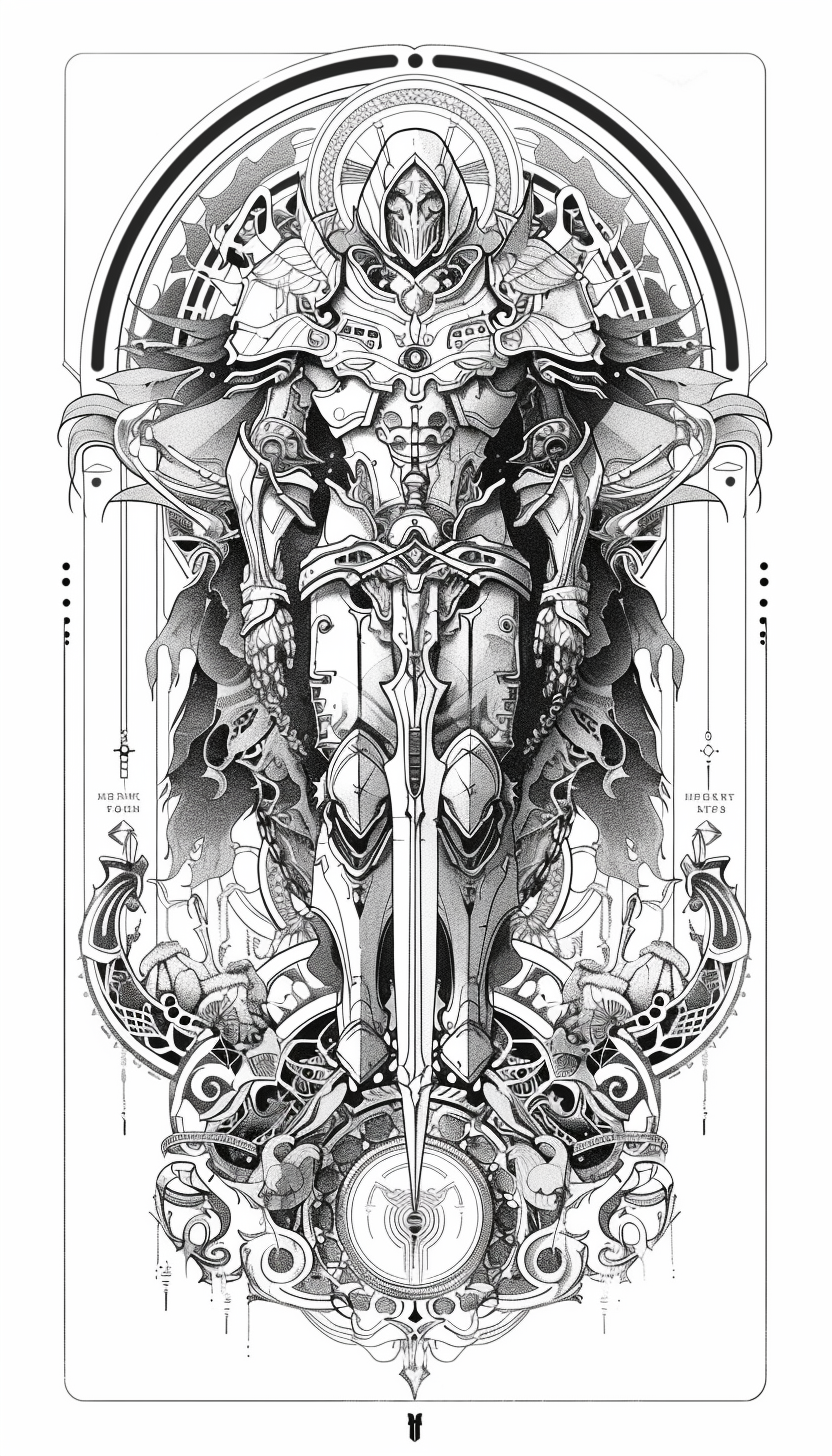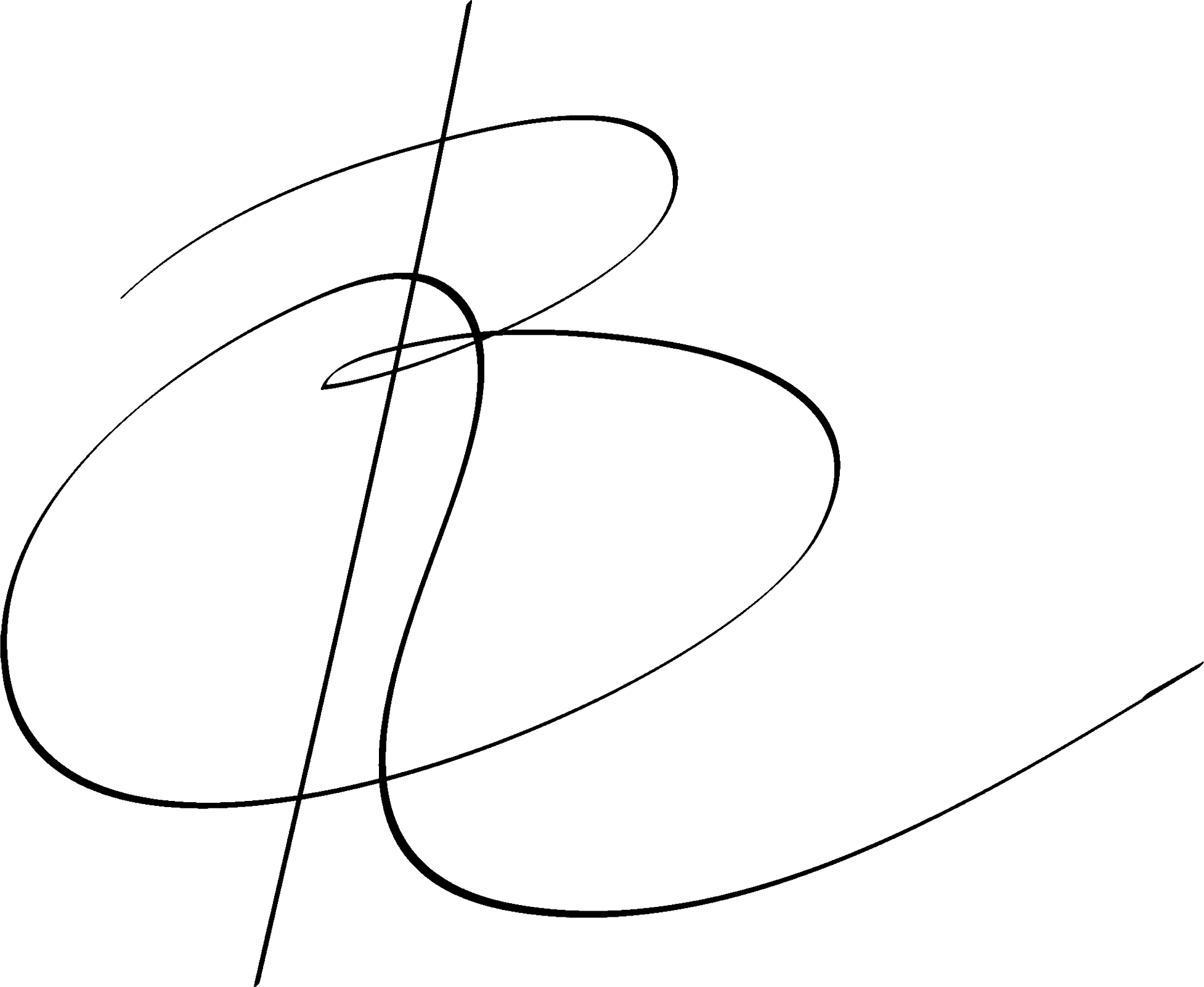The World of Eterna
Players journey across realms like the Aetherian Citadel, Everwildes, and Obsidian Spire, encountering humans, elves, dwarves, magical constructs, and sentient flora.
Factions:
Factions:
Imperium of Eterna – noble rulers of the central realms
Wanderers of the Wastes – nomadic survivalists
Verdant Enclave – nature-bound guardians
Celestial Vanguard – defenders of cosmic order
Voidspawn – harbingers of destruction
Family House System Overview (Roleplay Tool for Dynamic Player Interaction)
Purpose:
The Family House System is designed as a tool to enhance and expand the roleplaying experience in the game. It allows players to create and manage family houses, form dynasties, and build detailed family trees that track former and current players. The system is fully optional, serving as a fun and dynamic addition to gameplay, aimed at fostering deeper connections between players and enriching their collaborative storytelling. It’s not a mandatory feature but an enjoyable tool for players who want to add complexity to their roleplay.
Key Features:
1. Family Creation and Customization:
Flexible Family Creation: Players can create a family or house from scratch, customizing key elements like the family name, crest, and motto to fit their roleplaying style.
Family Crest and Motto: Players can design a family crest with symbolic meaning and create a motto that defines the house’s ethos.
Create a Family Tree: The family tree will dynamically expand as players add members to their house. Former players can also be tracked through the lineage, making it a living document of the house’s history.
2. Player Inclusion and Collaboration:
Seamless Incorporation of New Players: One of the key benefits of the Family House System is its ability to help players integrate friends or new members into their house. For example, if a new player joins the game and their friend leads a family, they can be welcomed into the family immediately, creating a natural entry point into the world’s roleplay dynamics.
Assign Roles: Players can assign specific roles to new family members, such as advisors, heirs, or agents, giving them meaningful roles in the family’s activities.
Cooperative Play: By joining a house, players can engage in cooperative roleplaying with shared goals and family-driven storylines, enhancing the collaborative gameplay experience.
3. Family Tree and Legacy:
Trace Lineage and Former Players: The family tree system allows players to trace former and current players through their lineage. This gives houses a living history, where each member’s contribution—past and present—becomes a part of the family’s story.
Former Players: When a player leaves the game or moves on, their character remains in the family tree, creating a record of past players and their contributions to the house.
House Legacy: Players can take pride in building a family legacy that stretches over generations, with each new addition to the tree contributing to the family’s history and lore.
4. Non-Mandatory, Purely for Fun:
Optional Roleplay Tool: The Family House System is entirely optional and doesn’t impact the core gameplay. It’s meant to be a tool for those who want to deepen their roleplaying experience and have fun creating a family narrative.
Freedom in Use: Players can interact with the system as much or as little as they want. Some might build detailed, expansive houses, while others may use the system casually or not at all.
5. Dynamic Roleplay Potential:
Emergent Stories: The system encourages emergent storytelling. The player-driven nature of family dynamics—such as the rise and fall of family members, marriages, alliances, and feuds—creates ever-evolving roleplay opportunities.
Cross-House Roleplay: Houses can form alliances, rivalries, or marriages with other families, leading to cross-family roleplaying scenarios. These interactions create dynamic webs of relationships that span across the game world.
6. Family Management Tools:
Family Roles and Assignments: Players can manage their family members by assigning roles such as heirs, agents, or advisors. These roles are designed to enhance roleplay but don’t dictate gameplay mechanics.
Heir Succession: When the family leader retires or steps down, they can appoint an heir. This doesn’t impact the gameplay directly but allows the family’s story to continue through generations, offering depth to the narrative.
Agents and Diplomats: Players can appoint trusted family members to take on specific tasks such as diplomatic negotiations or representing the family in alliances.
Integration with Gameplay:
Incorporating Other Systems: The Family House System can integrate with the Town Board System and other collaborative features, but its use remains entirely up to the players. It allows players to add layers of social interaction to town politics, trade, and resource management through the lens of family alliances and rivalries.
In-Game Representation: While the Family House System doesn’t enforce any gameplay mechanics, it can influence how players interact with others. For example, having a strong family might provide leverage in trade negotiations or political disputes, purely through roleplay.
Core Benefits:
Enhances Roleplay: The Family House System deepens the roleplay experience, giving players more creative freedom to explore family dynamics and relationships in the game.
Social Connectivity: It provides an engaging way for players to bring friends into the game, giving them an immediate role within the house and connecting them to the larger story of the game world.
Dynamic Player-Created Stories: By focusing on player-driven narratives, the system allows for a highly personal and unique experience for each family and its members.
No Pressure: Since the system is purely optional, players are free to ignore it or dive deep into it based on their preferred playstyle.
Town Board System Outline:
1. Town Board Overview:
Purpose: The Town Board will act as a central hub for managing player-driven projects, quests, and administrative tasks in the town.
Key Elements:
Town Projects
Personal Build Requests
Resource Contributions
Quests and Events
Community Governance
2. Projects Management:
Community Projects: Players can propose, vote on, and collaborate on large-scale community projects such as building new structures or fortifications.
Project Proposal: Players propose new projects (e.g., town hall, market, defenses).
Voting: Community votes on which project should be prioritized.
Resource Gathering: Required materials for each project are listed, and players can contribute.
Progress Tracker: Shows the status of the project (e.g., resources collected, time left).
Personal Build Requests:
Mailbox Interaction: A player can request a specific plot through the mailbox system.
Plot Assignment: The admin or designated player assigns a plot through the mailbox.
Build Permissions: The system grants permissions for the player to modify only their assigned plot.
Time Limits: Time-limited permissions (if applicable) and project deadlines.
Approval/Denial System: Admins or designated players review and approve or deny building requests.
3. Quests and Events:
Player-Created Quests: Players can post quests related to the town (e.g., gather materials, defeat local threats).
Quest Board: Separate section of the town board for quests.
Completion Rewards: Players set rewards for completing quests.
Scheduled Events: Large town events such as festivals, battles, or seasonal activities.
Event Proposals: Players can propose events (e.g., tournaments, celebrations).
Event Tracker: Shows upcoming events with countdown timers and descriptions.
4. Resource Contributions:
Resource Collection System: Players can donate resources for ongoing projects (e.g., wood, stone, metal).
Leaderboard for Contributions: Show top contributors to incentivize involvement.
Bonus Rewards: Offer additional rewards for contributing a certain amount.
5. Governance and Voting:
Town Laws and Regulations: Players can propose new laws (e.g., taxes, resource usage) that affect the town’s operations.
Voting System: Players can vote on proposed laws or decisions.
Leadership Roles: Define roles for players (e.g., mayor, council members) who oversee these votes.
6. Notifications and Updates:
Town Announcements: Display important updates about the town’s status, events, and player achievements.
Personal Notifications: Players receive notifications for their approved build requests, quest completions, and upcoming votes.
7. Security and Moderation:
Admin Controls: Admins can moderate posts, approve or reject builds, and enforce town rules.
Log History: Keep a log of changes made to town projects and builds for transparency.
8. Integration with Family/House System:
Family Contributions: Families can contribute to the town board through quests, resources, and project collaboration, enhancing the town's development.
Family Influence: Allow families to gain influence in town decisions, based on their contributions and engagement in town governance.